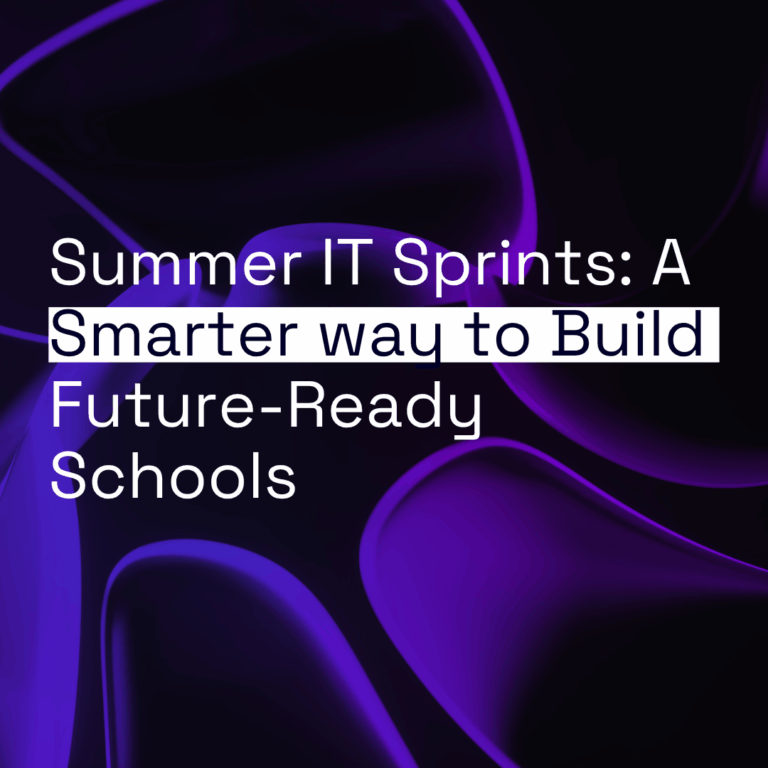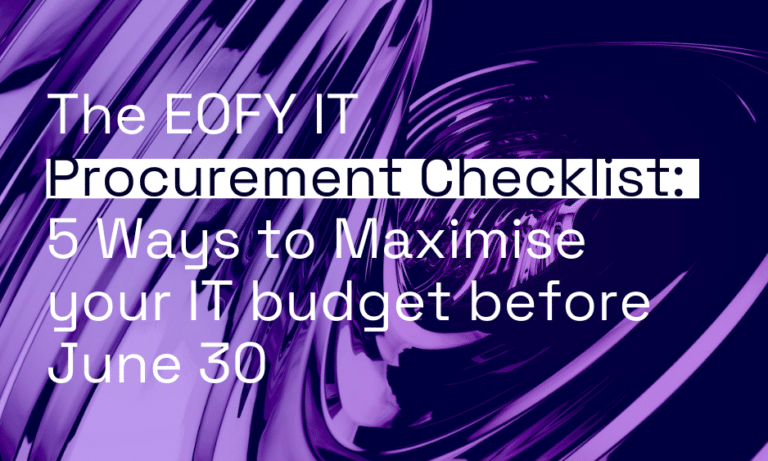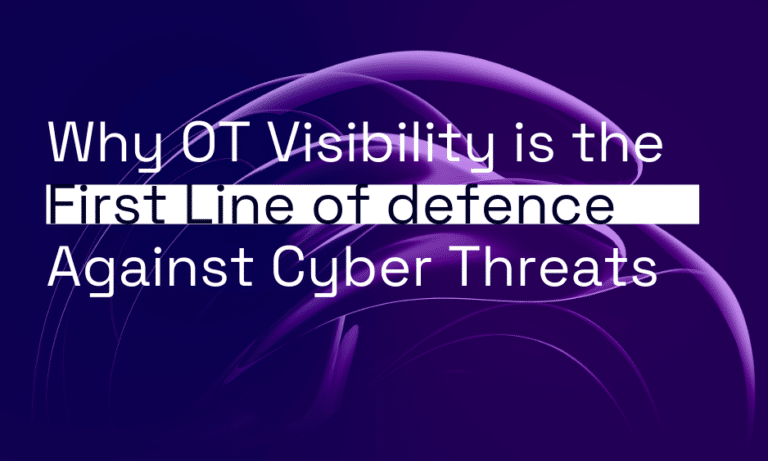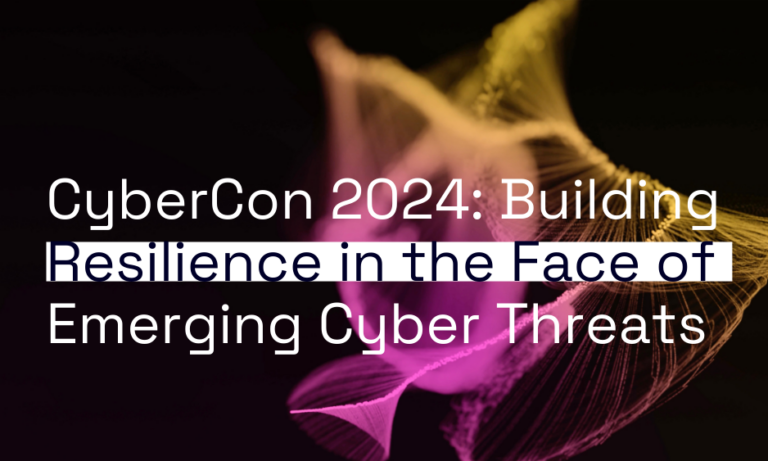Cyber attacks continue to pose a significant risk to businesses around the globe. But while many businesses are moving to better protect their data, systems and customers, it can be easy to forget that cyber security and network security are intertwined.
Both share a common goal of protecting information systems, data and networks from unauthorised access, attacks and breaches. However, while cyber security takes a broad approach, encompassing the protection of all digital assets, network security focuses specifically on securing the infrastructure and components of a network. This includes everything from network devices such as routers, switches and firewalls, to network protocols and the data transmitted across the network.
Network security aims to prevent unauthorised access, ensure data confidentiality and integrity and defend against network-based threats such as malware, denial-of-service (DoS) attacks and unauthorised network access. So it’s fair to say that strengthening network security and protecting your digital infrastructure is essential for protecting against cyber threats, preserving data integrity and confidentiality, ensuring business continuity, complying with regulations, maintaining customer trust and safeguarding your organisation’s financial well-being.
To strengthen network security and protect your digital infrastructure, there are several key measures you implement, which we have outlined below in more detail.
1. Implement a zero-trust model
Zero-trust means that all users, devices and applications accessing the network are assumed to be untrustworthy until proven otherwise. This can be achieved by implementing access controls, identity and access management (IAM) and multi-factor authentication (MFA) protocols. Enhance network security further with robust firewalls and intrusion detection systems to monitor and control incoming and outgoing network traffic.
2. Use encryption to protect sensitive data
Using encryption to protect sensitive data both at rest and in transit will enhance network security and ensure confidentiality. A secure network design will use SSL/TLS encryption for all web traffic, full-disk encryption on laptops and other mobile devices, as well as encryption of all data stored on servers.
3. Segment the network
Segmentation can help to prevent lateral movement across the network by isolating critical systems and data from the rest of the network. This can be achieved by dividing the network into smaller subnets, using VLANs, or implementing micro-segmentation across the network to enhance security.
4. Keep software up to date
It may seem obvious, but it’s important to keep software up to date. Outdated software and systems can be vulnerable to security threats, so ensure that all software and firmware are updated regularly to the latest versions to minimise the risk of any breach.
5. Implement strong password policies
People remain one of the greatest threats to network security, so a secure network must implement strong access controls for all user accounts. Enforce strong password policies, including requiring complex passwords, changing passwords regularly and limiting password reuse. Consider implementing password management tools to help users create and store strong passwords securely. Finally, adding multi-factor authentication provides an additional layer of security.
6. Educate your team about security
It’s also important to educate employees about security best practices and provide them with training on how to recognise and respond to phishing attempts or suspicious activities.
7. Conduct regular security audits
Regular security audits can help identify vulnerabilities and areas for improvement. Conduct internal and external audits regularly to identify and address potential security risks or weaknesses, and then promptly address them. Combine security audits with regular backups of critical data and an effective disaster recovery plan to mitigate the impact of any potential breaches or system failures.
Network security is a critical part of cyber security that is designed to protect network infrastructure with multiple layers of defence to safeguard digital assets and mitigate risks.
Both cyber security and network security are crucial for maintaining a secure and resilient digital environment. They work hand in hand to protect against various cyber threats, ensure data privacy, maintain business continuity and safeguard sensitive information from unauthorised access or manipulation.
By implementing these expert secure network design tips, organisations can significantly improve their network security posture and minimise the risk of cyber threats.
Stay ahead of the latest security threats and protect your business with a secure network designed by Orro.