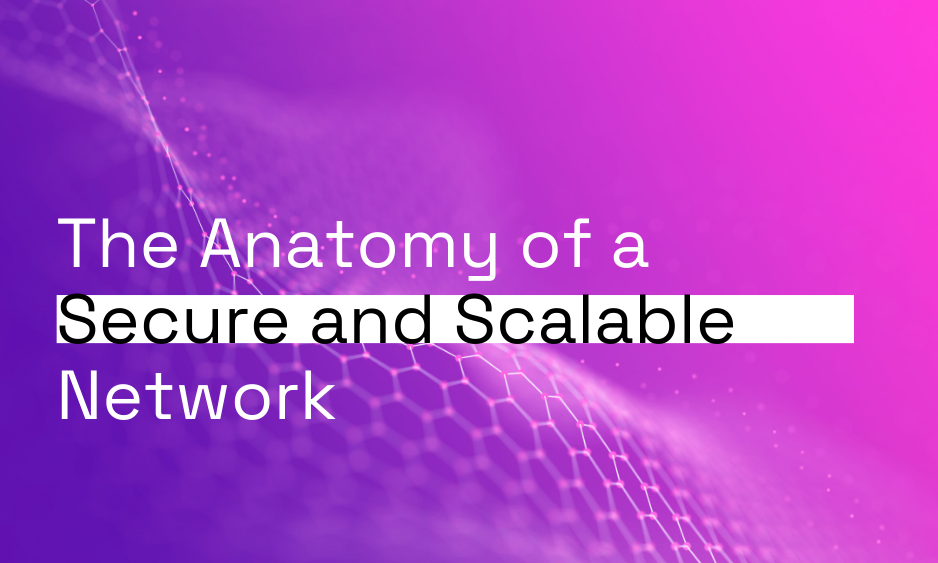By Michael van Rooyen – CTO, Orro
In the high-stakes world of modern business, where downtime could mean thousands lost per minute, the reliability and resilience of your network aren’t just IT concerns—they’re central to your operational integrity.
Picture this: at the zenith of your biggest sales day, your network crashes. Transactions halt, customer frustration mounts, and your brand’s reputation faces a real-time stress test. In the era of relentless digital advancement, a robust network is more than just an IT backbone; it’s the lifeline of your business.
This is why we’re seeing more and more organisations getting serious about rebuilding their networks, this time with scalability and security addressed from the start.
So, what does a secure and scalable network look like? There are several key components.
Devices — facilitating seamless data flow
You need to carefully select your network devices to get your data flowing in the right direction. These include routers, switches, access points, and firewalls.
When it comes to choosing routers for your business, the class level matters. Should you settle for a consumer or small office router, or is a more advanced and feature-rich product necessary? While cost-cutting is important, it’s crucial to consider if this is the right aspect to compromise on.
But while your router handles external traffic, switches take care of local communications, acting as the backbone of your network. There are two types of switches to consider: managed and unmanaged switches.
Unmanaged switches require no configuration, making them easy to use. On the other hand, managed switches offer advanced configuration options, but are pricier. If you don’t need the extra features of a managed switch, opting for an unmanaged one can save you some money.
Redundancy is not just a buzzword; it’s a necessity. To maintain uninterrupted connectivity, redundancy and failover mechanisms should also be integrated into your network infrastructure. Redundant devices and connections act as backups in case of primary component failures — meaning, you won’t notice when there’s a hiccup in the network.
Network Topology — crafting your digital blueprint
Think of a network topology as the blueprint of your network — it’s how all the devices and connections come together.
There are different types of topologies out there, like mesh, star, ring, bus, tree, and hybrid. Each one has its own pros and cons when it comes to things like size, performance, reliability, and cost.
Take the star topology, for example. It’s like a central hub that’s easy to expand by adding more devices, but it does have a weakness — if that hub fails, everything connected to it goes down too. Then you’ve got the mesh topology. It’s robust and adaptable, but it can be a tad more complex and pricier to handle. Some businesses find that a mix of different topologies works a charm. For example, a company might combine the easy expansion of a star topology with the resilience of a mesh layout, optimising both performance and reliability.
Modularity — building a future-proof network
One of the best things you can do for your network is to embrace modularity. Think of it like building blocks — by breaking down your network into smaller units like subnets, VLANs, and pods, you can easily add, remove, or swap out components as needed. This makes it a lot easier to isolate and fix faults without bringing the whole network down. And with flexibility, your network can easily scale and handle any changes without breaking a sweat.
Plus, with standardised designs, you can use consistent configurations, devices, and protocols, which makes maintaining your network simpler.
Security — growth without compromise
Your network’s security should be a top priority. To keep your network safe as your business grows, you have to implement firewalls, intrusion detection systems (IDS), and encryption protocols.
Segmenting your network is also a smart technique that involves splitting it into smaller, logical units based on different factors like function, location, or security level. This can be achieved through VLANs, router configuration, or even separate internet connections. This boosts scalability by reducing the complexity and size of each segment, while helping allocate resources and bandwidth more efficiently.
Plus, it enhances security by isolating sensitive data and devices from unauthorised access. If your corporate wireless network doesn’t require the same access as the wired network, consider segmenting those networks as well.
Another way to enhance security is to implement MAC address filtering. Administrators can use MAC address filtering on corporate networks to provide additional verification for device connections. Users will not only need to know the wireless key but the administrator must also add the device’s MAC address to the list of allowed devices. Bear in mind, however, that MAC addresses can be easily “spoofed” by attackers, so don’t just rely solely on this safeguard.
Of course, no network is secure without a savvy workforce that understands cyber security best practices. Regularly educate your employees about the importance of strong passwords, phishing prevention, and other fundamental security measures. Encourage them to follow security policies, keep their devices updated, and report any suspicious activity immediately.
Automation — resilience through highs and lows
Network automation is another vital component of a secure and scalable network. It uses software tools and scripts to carry out repetitive or tricky tasks on your network, such as configuration, monitoring, troubleshooting, or backup.
To make sure your network can handle all the demands and traffic, you’ll want to keep an eye on things like speed, responsiveness, and how much of your network’s capacity is being used. It’s also important to watch out for any issues that might come up and fix them before they become problems. Upgrading hardware, keeping software up to date, and adding backups are just some of the ways you can keep things running smoothly and safely.
By taking care of the nitty-gritty, network automation helps you avoid mistakes, saves you time and effort, and ensures everything behaves the way it should. It also lets you adapt to changing conditions quickly and easily, so you can make adjustments to your network parameters, provision resources, and be alerted to any issues that pop up.
But technology alone doesn’t forge an impenetrable defense. A well-informed workforce, trained in cybersecurity best practices from strong passwords to phishing awareness, becomes a vital component of your security strategy.
Laying the groundwork for tomorrow
Before you start building your network, you need to define your requirements and objectives. By taking the time to identify your expected peak and average traffic volumes and how often they fluctuate, you can save money and resources in the long run.
You also have to consider the SLAs and QoS standards you need to abide by, the security regulations you have to follow, and the budget and resources you have for network infrastructure and maintenance. These questions will form the basis of your network design, so it’s important to take the time to get it right.
As we embrace the potentials of 5G, AI, and the Internet of Things, the question remains — how prepared is your network to navigate this evolving technological landscape?
Building a secure and scalable network is a dynamic, ongoing process, adapting not just to current needs but future innovations. As you consider these elements, remember: your network is more than cables and hardware; it’s the digital heartbeat of your enterprise, a core driver of your business’s growth, security, and resilience in an increasingly interconnected world.
Are you ready to explore the future of your network? Let’s talk.